How do I set up a subscription?Updated 7 days ago
You can save 10% on your favorite products with recurring deliveries! Here's a step-by-step walkthrough (with video instructions below) on how to set up your subscriptions:
1. To place your first subscription order, you just have to select the Subscribe & Save option when placing a product into your cart. In this section, you can also toggle between different delivery options. Keep in mind that this can be updated at any time within your subscription account.
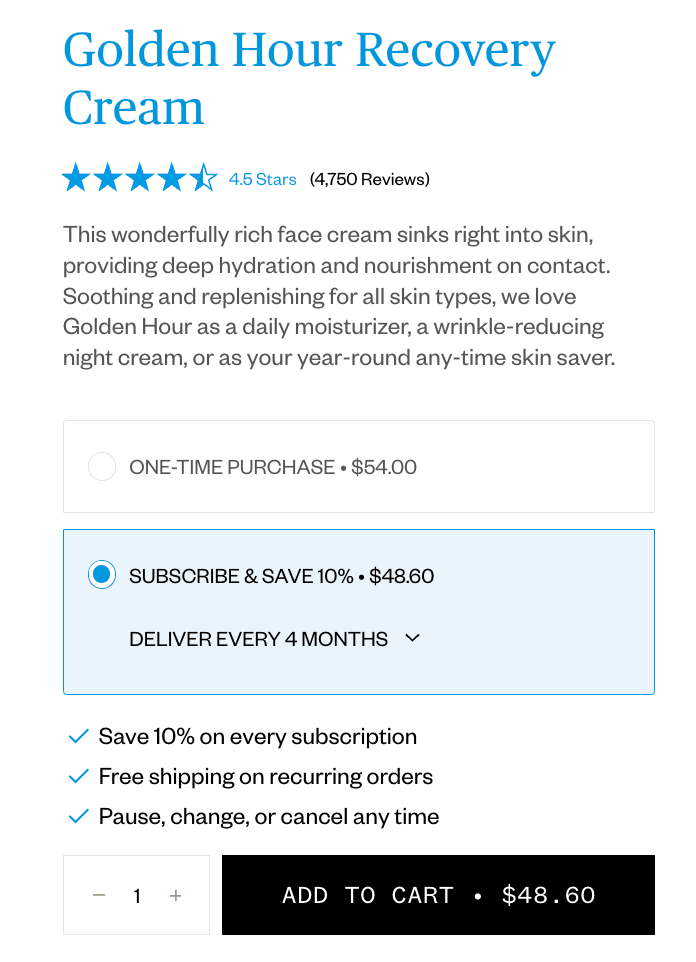
2. Add the product to your cart and continue through the checkout process. This will create your subscription with us - hooray!
3. Make any adjustments needed anytime by signing into your Subscribe & Save account here - you’re in total control.
If you ever have any questions or need help managing your subscription, don't hesitate to reach out to our amazing Customer Experience Team.