How do I edit the products in my subscription?Updated 9 hours ago
To edit the products in your subscriptions, you have a few options (video walkthrough below)!
Adding Products
You can easily add a product as a one-time purchase or on a recurring basis within your subscription portal.
1. Access your Subscribe & Save portal and select Next Order (if you aren't directed there already)
2. Scroll down the page to the You may also like section where you can click Browse all or add from the hand-picked list of items you might like.
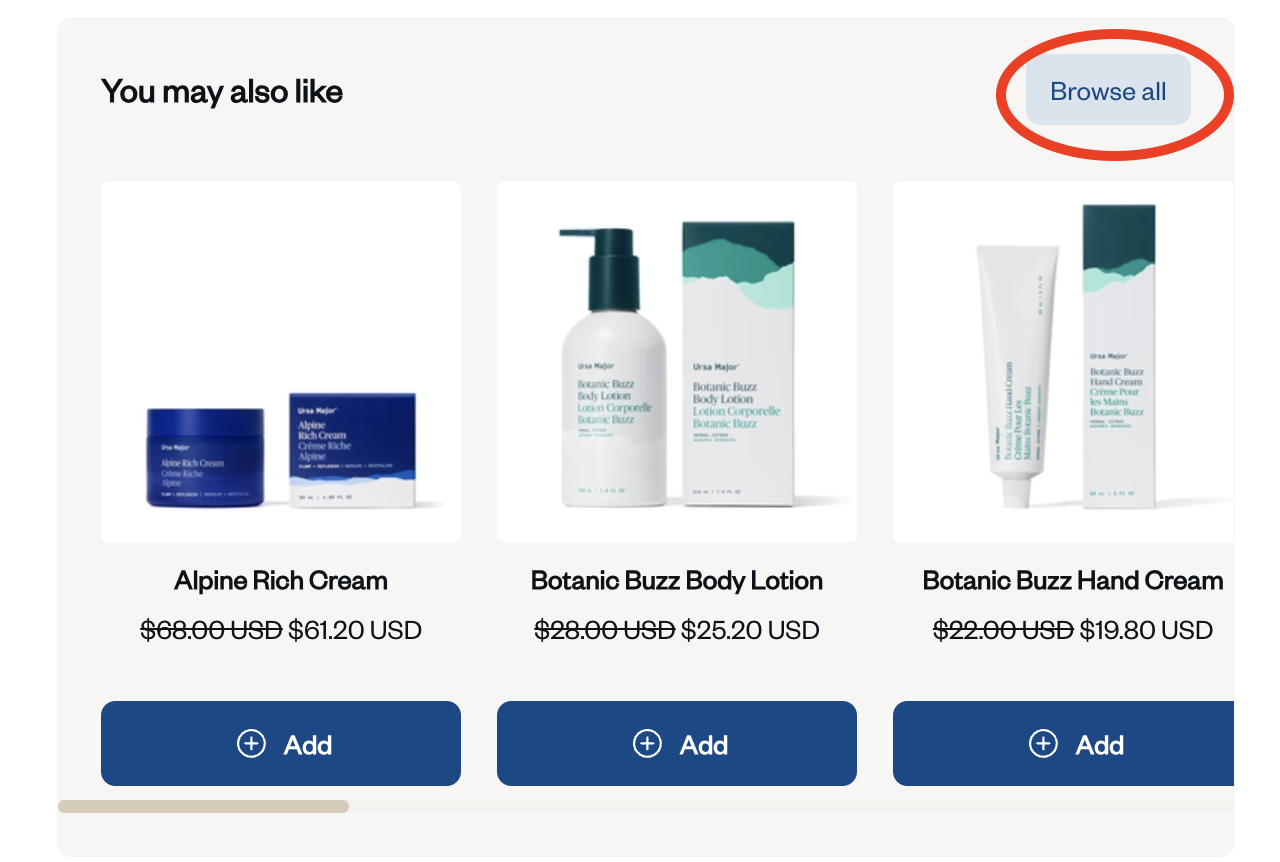
3. From there, you can select any product to add to your upcoming order. Select the product to add as either a one-time purchase or as a subscription! Once complete, the product will be automatically added to your upcoming order.
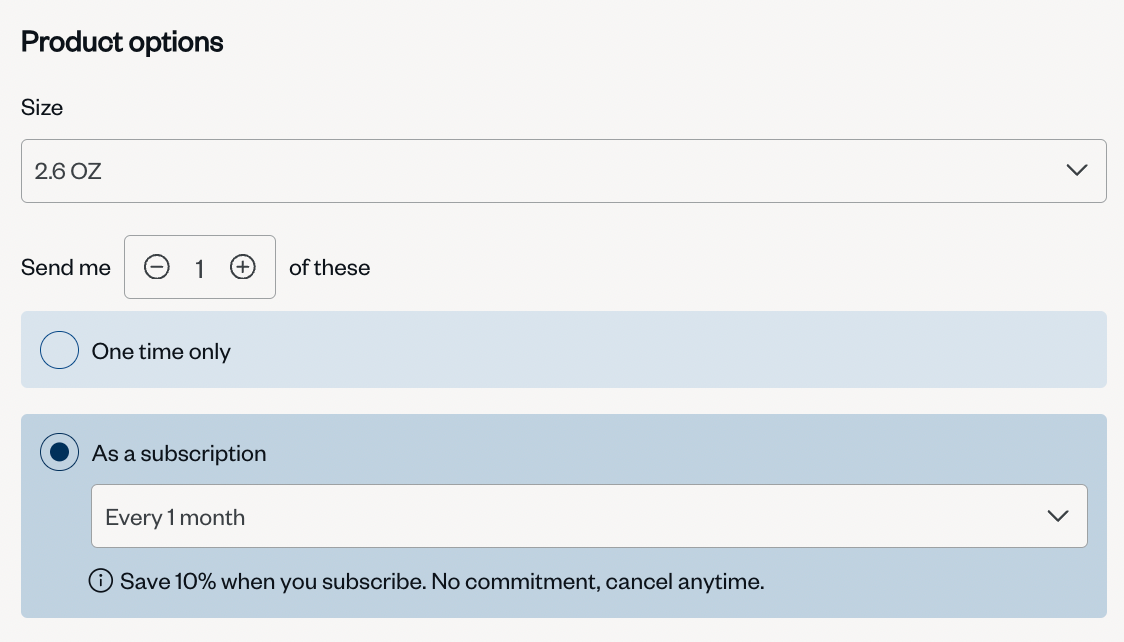
Swapping Out Product
1. Access your Subscribe & Save portal, and click Edit underneath the product you are looking to swap out.
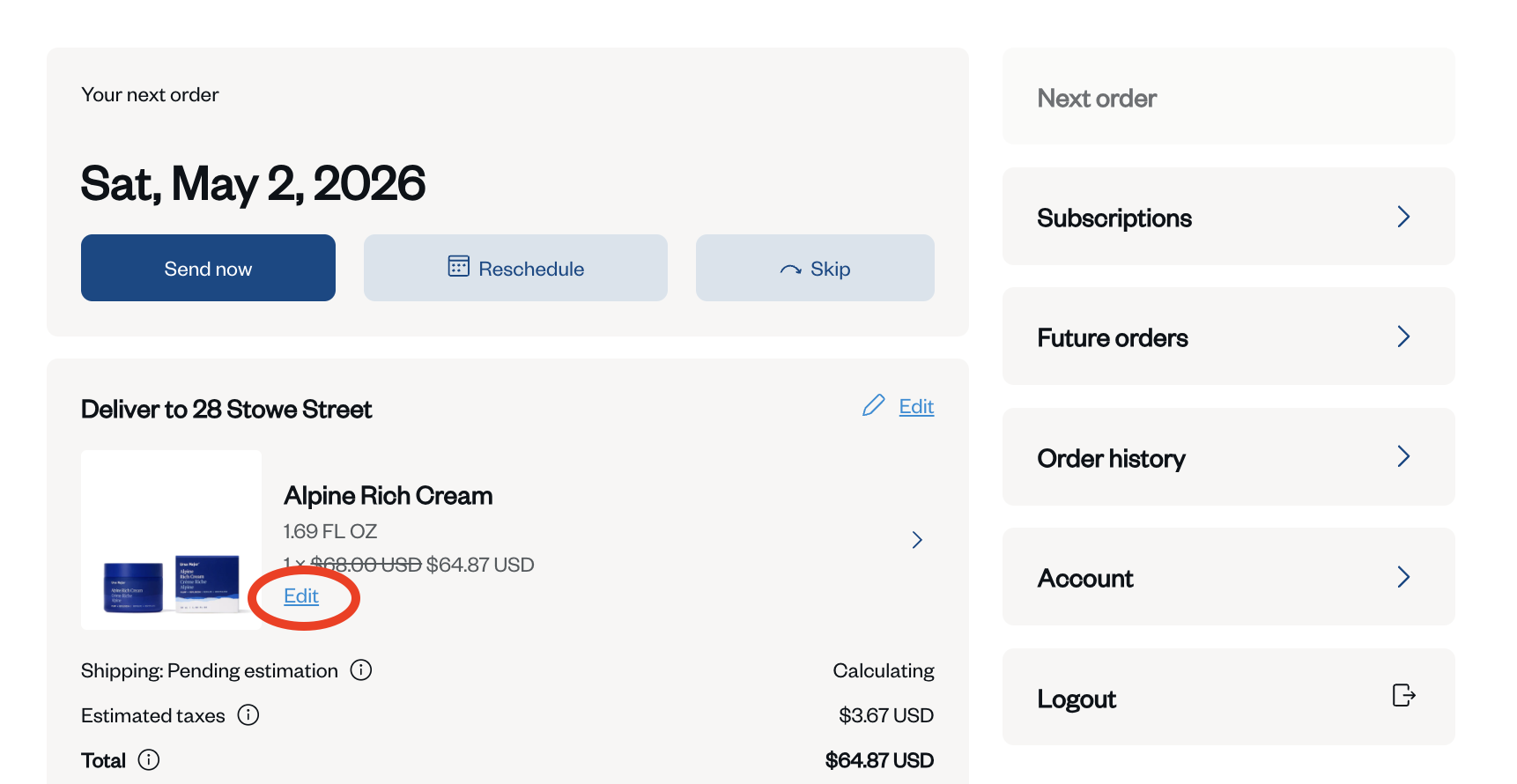
2. At the bottom of the page you will see the option to swap this for a different product.
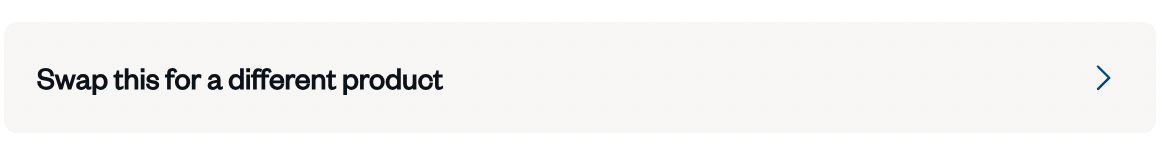
3. Select the product you would like to receive instead and confirm the swap. This will automatically update your upcoming subscription order and you are all good to go!