How Do I Add a Product to My Subscription?Updated a month ago
Easily add a product one either a one-time or recurring basis within your subscription portal.
1. Log into your account and click Manage Subscriptions
2. Select Add A Product
3. Hover over the product you want to add and select Add one-time or Add subscription. This automatically adds the product to your shipment on either a one-time status or as part of your recurring shipment.
If subscribing, set your delivery schedule. If desired, adjust the first shipment date, the new product's first shipment date is defaulted to the next shipment date of an existing subscription.
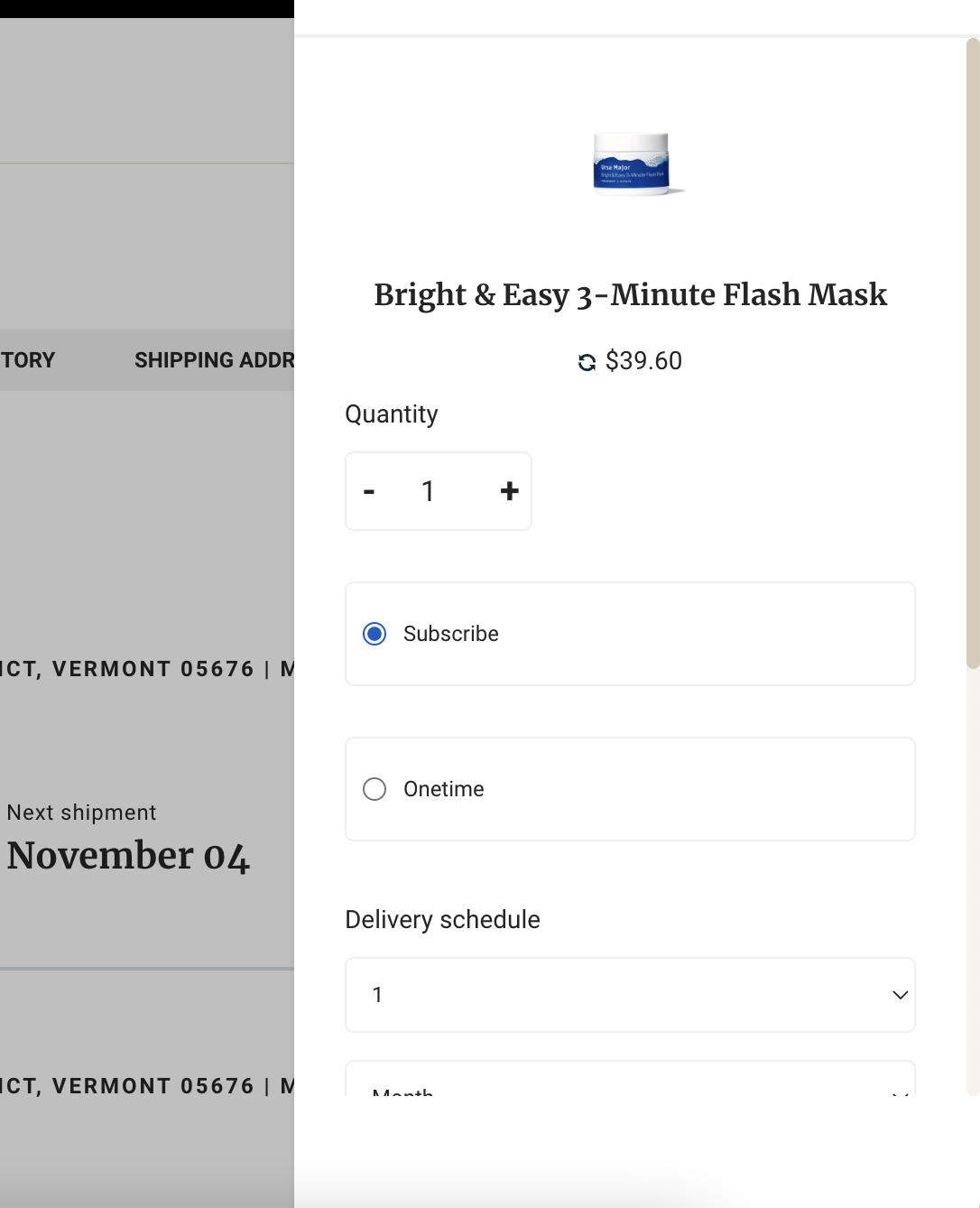
4. Hit Add Product and enjoy 😊
